I hated the scrollbars on the attachments, and just had time to do the required forum mods on a quiet morning here (after having fixed a faulty hose line to a pressure sensor on the furnace - Brrrrrr!). Let me know if it seems solid and on the mark.
Shannon
Pix Fix (more experiments)
10 posts
• Page 1 of 1
Pix Fix (more experiments)
- designer of fine tube audio gear at (((parks audio)))
- founder and admin of the diytube forums
-

Shannon Parks - Site Admin
- Posts: 3764
- Joined: Tue Mar 18, 2003 5:40 pm
- Location: Poulsbo, Washington
Re: Pix Fix
separks wrote:I hated the scrollbars on the attachments,
Let me know if it seems solid and on the mark.
Shannon
Shannon,
I've often thought a photo posting sticky guide would be a good idea. Since cameras can take huge photos and create equally huge files by default, a few tips about resizing and setting compression quality would go a long way toward making some threads load faster. We all don't have a 10MB connection out here.


Your photo shows as a 640x480, truncated a bit in a black box, and set in a larger white area, and takes about 12 seconds to load on my DSL Lite connection.
Can you adjust the size of default display area? Maybe 800x600. That seems to be the @ size of the unused white area I see.
If you add a photo posting guide I think it should give the largest "unzoomed" size parameter to fit the default window, to be used for most cases where superfine detail is not needed, and suggest when saving a JPG to set the compression quality to something like 85%. And if it's a B/W schematic or pencil drawing it could be saved as a 4 bit file. I'm sure these tips would also help reduce your hosting storage and serving costs. If it matters...
20
Headed for Tishomingo to sing in a can...
-
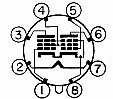
20to20 - KT88
- Posts: 566
- Joined: Wed Apr 21, 2010 1:48 pm
- Location: W-S, NC
Re: Pix Fix
separks wrote:I hated the scrollbars on the attachments,
Let me know if it seems solid and on the mark.
Shannon
I really like it.
20 wrote:
Shannon,
I've often thought a photo posting sticky guide would be a good idea. Since cameras can take huge photos and create equally huge files by default, a few tips about resizing and setting compression quality would go a long way toward making some threads load faster. We all don't have a 10MB connection out here.

Your photo shows as a 640x480, truncated a bit in a black box, and set in a larger white area, and takes about 12 seconds to load on my DSL Lite connection.
Can you adjust the size of default display area? Maybe 800x600. That seems to be the @ size of the unused white area I see.
If you add a photo posting guide I think it should give the largest "unzoomed" size parameter to fit the default window, to be used for most cases where superfine detail is not needed, and suggest when saving a JPG to set the compression quality to something like 85%. And if it's a B/W schematic or pencil drawing it could be saved as a 4 bit file. I'm sure these tips would also help reduce your hosting storage and serving costs. If it matters...
20
+1 to the guide
+1 to 800X600
It poped up quick for me, I have a 1m dsl connection. The picture shows as 640 X 480, but it's 1.8MB, the same file size as the full version.
I usually use gifs in schematics, because they keep the detail and are small, but now gifs get cut off.
At first I wanted to be a ET. Now I are one.
-

DeathRex - KT88
- Posts: 1014
- Joined: Wed Nov 18, 2009 8:13 pm
- Location: Cortez, CO
Re: Pix Fix
Changed to 800x600. This also should retroactively fix all the old attachments like your schematics. Guidelines a work in progress. It looks like I have a 500kB limit on uploads, but obviously my Admin status must've bucked that limit for this pic (or it doesn't work).
Shannon
Shannon
- designer of fine tube audio gear at (((parks audio)))
- founder and admin of the diytube forums
-

Shannon Parks - Site Admin
- Posts: 3764
- Joined: Tue Mar 18, 2003 5:40 pm
- Location: Poulsbo, Washington
Re: Pix Fix
separks wrote:Changed to 800x600. This also should retroactively fix all the old attachments like your schematics. Guidelines a work in progress. It looks like I have a 500kB limit on uploads, but obviously my Admin status must've bucked that limit for this pic (or it doesn't work).
Shannon
The 800x600 seems to be working well with old posts. When I did an attributes check on a few I saw that "autoscaling" was in use and was working fine. I don't know if that is done on your server on in my browser. The white box background did not appear on any of those pix. However, it is still behind your test post pix. Maybe it is because it is so big, and your or my autoscaling can't handle it right, or your admin privilages affect it. But I think the changes are good for all the old posts.

 Thanks!
Thanks!20
Headed for Tishomingo to sing in a can...
-
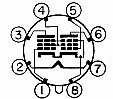
20to20 - KT88
- Posts: 566
- Joined: Wed Apr 21, 2010 1:48 pm
- Location: W-S, NC
Re: Pix Fix (more experiments)
Ok - I had added a image resizing mod but now have found the stock board image controls. The resizing mod just resized images locally using Javascript, so the download times weren't improved. That makes it a nonstarter really. This stock image control with true thumbnails should speed up the page load.
Guidelines:
-Thumbnails will be 800 pixels wide
-Seven attachments allowed per post
-1MB max file size (256kB in private messages)
Let me know if the goofy black and white background shows up. I couldn't find anything so we may be stuck with it. Hopefully it is a bug of the other image mod that I've disabled.
Shannon
Guidelines:
-Thumbnails will be 800 pixels wide
-Seven attachments allowed per post
-1MB max file size (256kB in private messages)
Let me know if the goofy black and white background shows up. I couldn't find anything so we may be stuck with it. Hopefully it is a bug of the other image mod that I've disabled.
Shannon
- designer of fine tube audio gear at (((parks audio)))
- founder and admin of the diytube forums
-

Shannon Parks - Site Admin
- Posts: 3764
- Joined: Tue Mar 18, 2003 5:40 pm
- Location: Poulsbo, Washington
Re: Pix Fix (more experiments)
separks wrote:Ok - I had added a image resizing mod but had now have found the stock board image controls. The resizing mod just resized images locally using Javascript, so the download times weren't improved. That makes it a nonstarter really. This stock image control with true thumbnails should speed up the page load.
Guidelines:
-Thumbnails will be 800 pixels wide
-Seven attachments allowed per post
-1MB max file size (256kB in private messages)
Let me know if the goofy black and white background shows up. I couldn't find anything so we may be stuck with it. Hopefully it is a bug of the other image mod that I've disabled.
Shannon
Looks like all the scroll bars are back for everything over 800x600 in any one dimension. Your test pix above show 800x600 exactly now with no scaling of the original. I'm assuming you just rescaled and reposted them. Everything loads quickly though. The white background is no problem. Haven't a clue why it dissappeared yesterday for everything in old posts, even things with a dimension over 800 or 600, but stayed with your test pix.
EDIT: I did an attributes check on your pix above and my browser says they are 800x600, but they are obviously the original size when clicked on. But the photo I posted is in scroll bars and reports the true size in its attributes, but has been rescaled. Don't know why the two photos would get different treatment unless a processing step occurs upon the upload and old photos won't have those correct thumbnail size files to put into the page, so they get scroll bars instead.
Headed for Tishomingo to sing in a can...
-
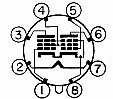
20to20 - KT88
- Posts: 566
- Joined: Wed Apr 21, 2010 1:48 pm
- Location: W-S, NC
Re: Pix Fix (more experiments)
The new pix fix doesn't go retroactive (unlike the resize mod) as the thumbnails are created upon initial attachment upload.
Shannon
Shannon
- designer of fine tube audio gear at (((parks audio)))
- founder and admin of the diytube forums
-

Shannon Parks - Site Admin
- Posts: 3764
- Joined: Tue Mar 18, 2003 5:40 pm
- Location: Poulsbo, Washington
Re: Pix Fix (more experiments)
Aaaaannnnnd I switched back to the other image resizer. I'll play around with this over the holidays.
Shannon
Shannon
- designer of fine tube audio gear at (((parks audio)))
- founder and admin of the diytube forums
-

Shannon Parks - Site Admin
- Posts: 3764
- Joined: Tue Mar 18, 2003 5:40 pm
- Location: Poulsbo, Washington
10 posts
• Page 1 of 1
Who is online
Users browsing this forum: No registered users and 9 guests
